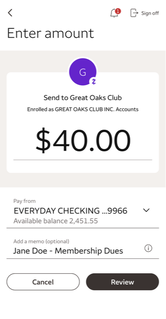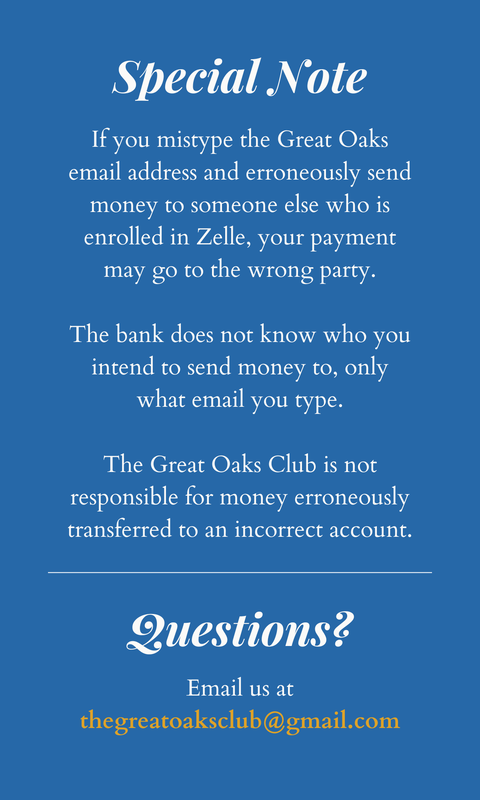Zelle Payment Process
Setting Up a Zelle Payment
|
Sample Zelle transaction setup
|
Forwarding the Confirmation EmailOnce your payment has been successfully sent, you will receive an email confirming that your payment has been sent to the Great Oaks Treasurer. For the following types of payments, an extra step is required for record-keeping purposes:
|